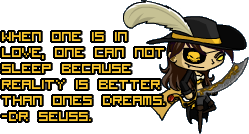Plugins
http://photoshop.pluginsworld.com/pl...p&catagory=0
Brushes
http://www.deviantart.com
Fonts
http://www.1000fonts.com
http://www.dafont.com
Tutorial
http://www.pixel2life.com
http://www.goodtutorials.com
http://www.pslover.com
http://www.greycobra.com
http://www.tutorio.com/sig-tutorials.html
http://www.GIMPtalk.com
Pixel Art Tutorials
http://www.19.5degs.com/category/619.php
http://www.natomic.com/hosted/marks/mpat/
http://www.zoggles.co.uk/asp/tutorials.asp?show=index
Drawing Tutorials
Pixel Art Tuts:
http://www.19.5degs.com/category/619.php
http://www.natomic.com/hosted/marks/mpat/
http://www.zoggles.co.uk/asp/tutorials.asp?show=index
Drawing Tuts:
http://www.drawingnow.com/
http://www.mangatutorials.com/
Renders
http://www.planetrenders.net
http://www.gamerenders.com
How to install a BRUSH
Put it in
C:\Program Files\Adobe\Adobe Photoshop CS5\Presets\Brushes\
How to install a FONT
there are 2 ways, you past it in C:/Windows/Fonts
or go to Configuration Screen - Fonts - Menu - Add new Fonts (go to directory) - install
http://photoshop.pluginsworld.com/pl...p&catagory=0
Brushes
http://www.deviantart.com
Fonts
http://www.1000fonts.com
http://www.dafont.com
Tutorial
http://www.pixel2life.com
http://www.goodtutorials.com
http://www.pslover.com
http://www.greycobra.com
http://www.tutorio.com/sig-tutorials.html
http://www.GIMPtalk.com
Pixel Art Tutorials
http://www.19.5degs.com/category/619.php
http://www.natomic.com/hosted/marks/mpat/
http://www.zoggles.co.uk/asp/tutorials.asp?show=index
Drawing Tutorials
Pixel Art Tuts:
http://www.19.5degs.com/category/619.php
http://www.natomic.com/hosted/marks/mpat/
http://www.zoggles.co.uk/asp/tutorials.asp?show=index
Drawing Tuts:
http://www.drawingnow.com/
http://www.mangatutorials.com/
Renders
http://www.planetrenders.net
http://www.gamerenders.com
How to install a BRUSH
Put it in
C:\Program Files\Adobe\Adobe Photoshop CS5\Presets\Brushes\
How to install a FONT
there are 2 ways, you past it in C:/Windows/Fonts
or go to Configuration Screen - Fonts - Menu - Add new Fonts (go to directory) - install